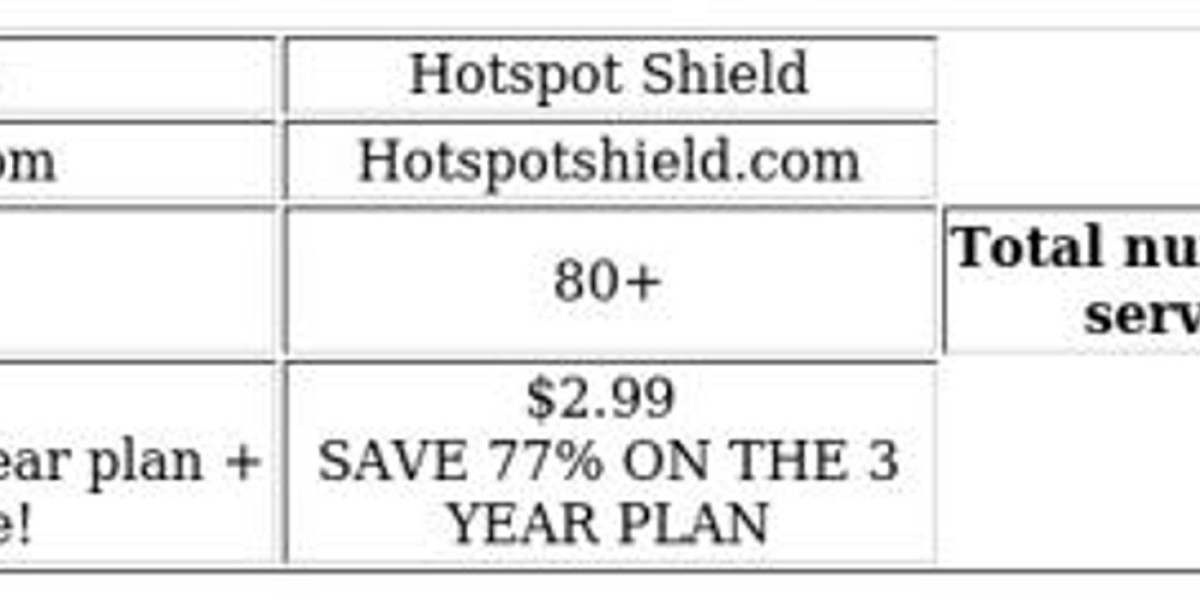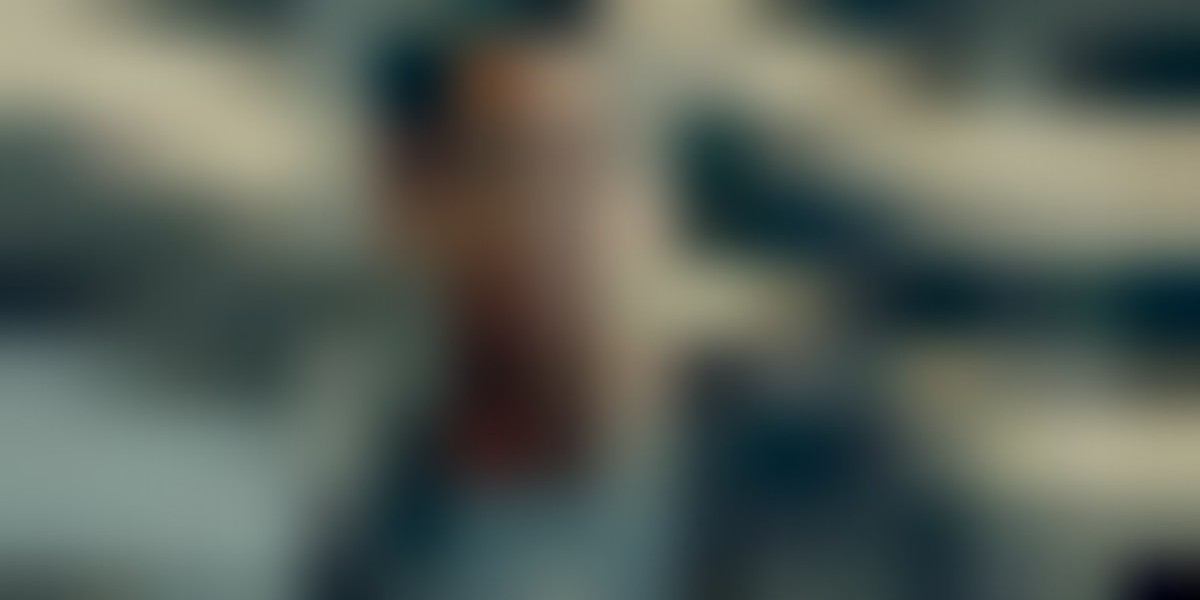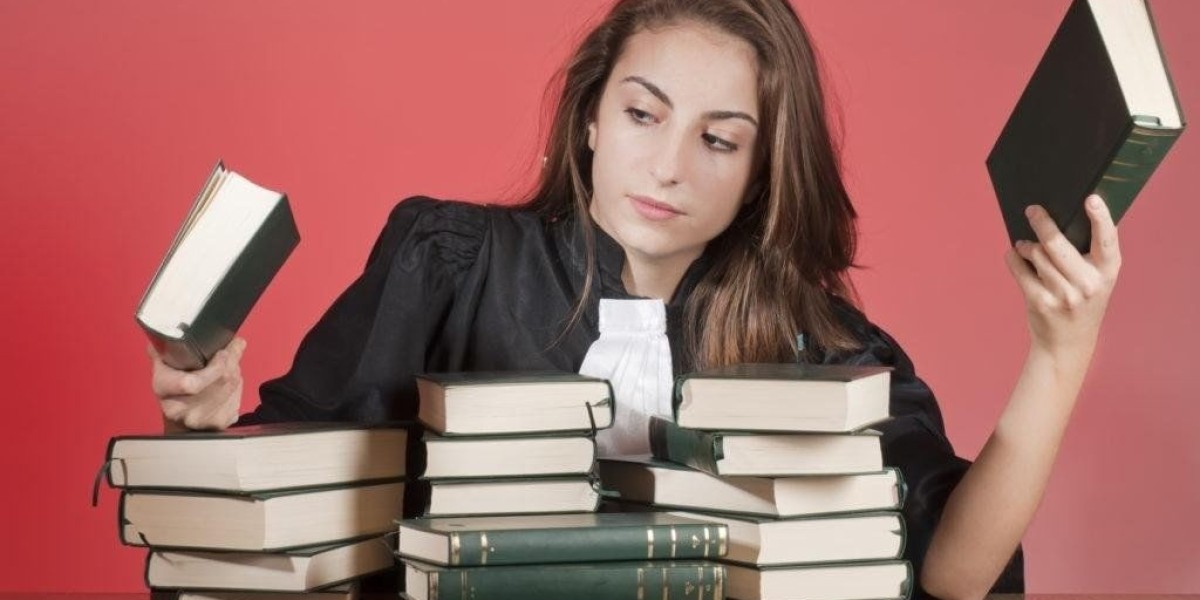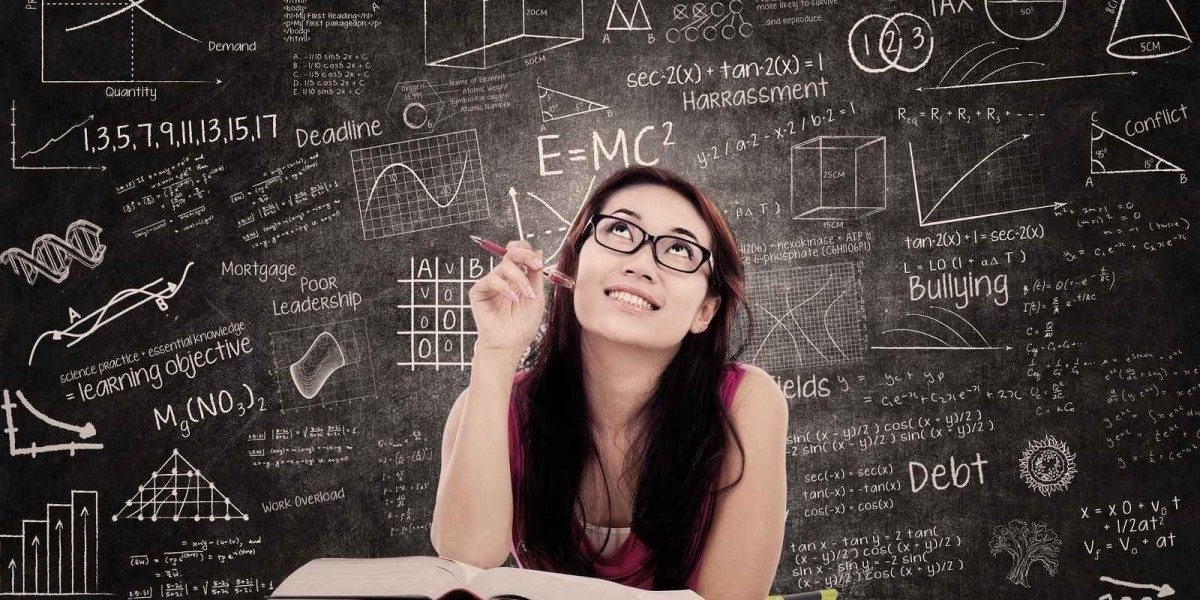Choosing the Right VPN
Selecting the ideal VPN involves balancing technical specifications with personal priorities – a challenge many face when comparing providers.
While CyberGhost emphasizes user-friendly interfaces and diverse server options, Hotspot Shield focuses on proprietary protocols and speed optimization.
Key considerations like logging policies, device compatibility, and bypassing geo-restrictions dramatically affect real-world performance across different use cases.
Our breakdown examines connection stability during video calls, torrenting capabilities, and effectiveness against ISP throttling to reveal true service value.
Understanding these operational differences helps identify which platform better supports activities like remote work or secure public Wi-Fi usage.
Rather than a simple feature checklist, we prioritize how each service solves specific connectivity challenges you might encounter daily.
CyberGhost and Hotspot Shield both let you test their services risk-free with industry-leading 45-day refund policies—far exceeding the standard 30-day window.
While their monthly plans are identically priced at $12.99, long-term commitments reveal stark differences. CyberGhost dominates with a three-year tier costing less than a coffee per month ($2.25), slashing 83% off regular rates.
Hotspot Shield caps subscriptions at one year, offering 38-40% discounts for individual and family plans. The five-user family package at $11.99/month becomes its standout value proposition.
CyberGhost’s extended plans act as a bargain multiplier: the three-year deal includes bonus months while maintaining ultra-low pricing. Hotspot focuses on shorter commitments with shared account perks.
Price-conscious users should target CyberGhost’s triennial plan for maximum savings, while households may prefer Hotspot’s family bundle. Both providers give you six weeks to verify if their speed and features meet your needs before locking in rates.
In the realm of VPN services, both CyberGhost and Hotspot Shield offer multi-device connectivity, though with different device limits. With CyberGhost's generous allowance of seven simultaneous connections, it edges out Hotspot Shield's five-device limit, making it particularly suitable for households with multiple users.
Device compatibility is comprehensive across both services. Users will find standard support for Windows, Mac, iOS, Android, and Linux platforms with both providers. However, CyberGhost extends its reach to smart TV platforms, offering dedicated applications for Amazon Fire TV and Android TV systems, which Hotspot Shield currently lacks.
Browser extension availability differs between the two services. While CyberGhost provides extensions for both Chrome and Firefox browsers, Hotspot Shield currently only supports Chrome users. Both services can be configured on compatible routers, effectively protecting all connected home devices, with configuration guides available to assist with setup.
Beyond basic VPN functionality, these services include value-added features. CyberGhost focuses on security enhancements with built-in ad and malware blocking capabilities. Hotspot Shield takes a different approach, bundling its VPN with practical utilities including 1Password for credential management and location-specific spam call protection through either Robo Shield or Hiya services.
When considering streaming capabilities, both CyberGhost and Hotspot Shield offer robust features. They provide a wide range of fast and dependable servers across numerous countries, ensuring smooth and uninterrupted streaming experiences. Additionally, their unlimited bandwidth allows users to enjoy streaming without interruptions from lag or buffering. Both services also support torrenting on their servers.
For specific streaming platforms, both CyberGhost and Hotspot Shield can unblock popular services like Amazon Prime Video and BBC iPlayer. However, Hotspot Shield has been reported to have occasional issues with Disney+ and Sky Go. While both VPNS work well with Netflix US, they may not always be able to access all Netflix libraries.
In terms of user convenience, CyberGhost might have an edge for streaming. Its desktop and mobile applications include a feature that lets you search for servers optimized for specific streaming services. Nonetheless, both VPNs are generally reliable in terms of speed and unblocking capabilities.
If you're in China or planning to visit, using a VPN is often necessary to unblock websites and protect your privacy. However, many VPNs do not function in China due to the country's stringent internet censorship. The Chinese government requires VPNS to be approved, which involves extensive logging of user activities, a practice that most privacy-focused VPNs reject.
Both CyberGhost and Hotspot Shield’s websites are blocked in China, making it impossible to download and install them while in the country. To use either service, it is advisable to set up the VPN on your device before entering China. Despite this, CyberGhost does not work in China and cannot bypass the Great Firewall. Hotspot Shield, however, does function in China as long as it is pre-installed on your device.
User-Friendly VPN Setup
Installing either VPN solution takes mere moments,
with guided setup processes eliminating technical barriers for all users.
Cross-platform consistency shines through identical mobile and desktop interfaces,
featuring minimalist designs focused on one-click connectivity.
First-time installations rarely exceed 120 seconds for both providers,
though subtle variations exist in initial configuration steps across operating systems.
Post-setup navigation prioritizes simplicity,
with Hotspot Shield favoring bold color schemes versus CyberGhost's muted aesthetic approach.
Both CyberGhost and Hotspot Shield feature clean, user-friendly interfaces with essential controls like an on/off toggle and a server selection dropdown.
CyberGhost's desktop application offers an additional feature: expanding the window to reveal more detailed information about each server, such as its proximity to your location and current load.
For both services, whether you're using the desktop or mobile app, accessing account details and configuration settings is straightforward, requiring just one click.
While both providers offer an alphabetical list of countries for server selection, CyberGhost goes a step further by allowing users to search for servers optimized for streaming and to save their preferred servers as favorites.
When it comes to configuration options, CyberGhost's mobile application offers the feature to automatically activate the VPN when you connect to a Wi-Fi network. Additionally, if you have acquired a dedicated IP, you can set it up within the app.
Hotspot Shield also provides the functionality to automatically connect to the VPN whenever you use public Wi-Fi. Furthermore, for Windows users, Hotspot Shield includes a kill switch in its settings.
When comparing global accessibility, both providers excel in niche markets
with servers in rarely-covered regions like Sri Lanka and Macedonia.
CyberGhost's network spans 89 nations with 6,500+ nodes, dwarfing
Hotspot Shield's 1,800 servers across 80 countries – though the latter
remains robust for most streaming needs.
For US-specific access, Hotspot Shield strategically distributes
servers in 25+ American cities, while CyberGhost dominates
with a staggering 1,300+ US-based machines.
Both VPNs cover major hubs (UK, Australia) and obscure locales
like the Bahamas, offering travelers diverse geo-unblocking options.
Server quantity differences become less critical when both deliver
specialized city-level routing and uncommon national gateways.
When it comes to accessing geo-restricted content, opting for a VPN with an extensive server network like CyberGhost can be highly advantageous. The broad range of servers not only allows you to bypass more location-based restrictions but also ensures that the load on each server is minimized. This, in turn, contributes to faster and more reliable connection speeds. Both CyberGhost and Hotspot Shield are known for delivering high-speed performance, which is ideal for activities such as browsing, streaming, and torrenting. Additionally, these services offer unlimited bandwidth, a feature that often sets them apart from many internet service providers.
VPN Services Comparison
When comparing CyberGhost and Hotspot Shield VPN services, protocol options present a notable difference between the two providers.
CyberGhost offers users greater flexibility with multiple protocol choices including OpenVPN, L2TP, and IKEv2. Hotspot Shield takes a different approach, relying on IKEv2 and their exclusive Catapult Hydra protocol, which they developed specifically to address latency concerns they identified with OpenVPN.
Security-wise, both services implement military-grade 256-bit AES encryption, providing robust protection against unauthorized access to your data.
The services diverge significantly in their protective features. CyberGhost delivers comprehensive leak protection covering DNS, IPv6, and WebRTC vulnerabilities across all platforms. Their kill switch functionality works consistently on both desktop and mobile applications.
Hotspot Shield's protection is more limited, offering only DNS leak prevention. Their kill switch feature is restricted to Windows users, leaving other platforms without this critical safety net.
Both providers do share some security advantages. They automatically activate protection when connecting to Wi-Fi networks, eliminating the risk of forgetting to enable your VPN. Additionally, each service operates proprietary DNS servers, preventing your browsing requests from being visible to third-party DNS providers.
When comparing anonymity options, CyberGhost edges ahead by supporting Bitcoin payments
paired with disposable email addresses – a feature Hotspot Shield completely lacks
Both services minimize registration requirements, needing only an email for account creation
Jurisdiction becomes critical: Romania’s non-14 Eyes status gives CyberGhost legal insulation
versus Hotspot Shield’s US-based ownership under Five Eyes surveillance agreements
While both claim zero user activity records, their logging approaches differ substantially
CyberGhost temporarily stores anonymized connection metadata purged every 30 days
Hotspot retains stripped traffic logs it insists contain no personally identifiable data
The US government could theoretically demand information from Hotspot Shield’s parent company
but enforceable no-logs claims would render such requests futile for either provider
Ultimately, CyberGhost offers stronger privacy safeguards through jurisdiction and payment flexibility
whereas Hotspot relies entirely on trust in its logging assertions despite risky geography
When comparing VPN services, both CyberGhost and Hotspot Shield implement shared IP address allocation, meaning multiple users connect through the same IP address simultaneously. This approach enhances anonymity by blending user activities together, making individual tracking significantly more challenging.
While Hotspot Shield exclusively offers shared IPs, CyberGhost provides additional flexibility through a dedicated IP option for an extra $5 monthly fee. This dedicated option ensures you're the sole user of that specific IP address, preventing potential issues where other users might get the IP blacklisted from certain services or websites.
Regarding DDoS protection, neither service advertises specific defenses against these attacks. However, this isn't uncommon in the VPN industry. The good news is that by using either service, your real IP address remains hidden, effectively redirecting any potential DDoS attacks to the VPN's infrastructure rather than your personal connection. Should an attack occur, simply switching to a different server location provides an immediate workaround.
When it comes to customer support, both CyberGhost and Hotspot Shield offer 24/7 assistance through live chat and email. However, neither service provides phone support.
In terms of email response times, Hotspot Shield typically replies within three to four hours, while CyberGhost takes around six hours. Both are still relatively fast compared to many other VPNs.
For self-help, both providers have searchable knowledge bases with comprehensive setup guides and frequently asked questions. These resources often include screenshots, making them very user-friendly, especially for first-time users.
CyberGhost stands out by offering video guides as well. Their YouTube channel hosts over 130 videos, some of which were recently added. In contrast, Hotspot Shield does not have an active YouTube channel or any video tutorials.
To evaluate the speed and quality of their email support, we sent three different inquiries to both CyberGhost and Hotspot Shield. The emails were dispatched on various days and at different times to ensure a more accurate assessment.
VPN Comparison: CyberGhost vs Hotspot
Both VPN services deliver reliable encryption and global access
CyberGhost edges ahead in streaming compatibility and raw server power
With 6,500+ servers across 90 nations, it dwarfs Hotspot Shield’s 1,800
Multi-device users favor CyberGhost’s 7 simultaneous connections
Versatile app ecosystem covers smart TVs where Hotspot lacks
Hotspot counters with niche tools like encrypted vaults and call filters
Romanian jurisdiction gives CyberGhost privacy law advantages
Anonymous crypto payments available only through CyberGhost
US-based Hotspot faces Five Eyes surveillance risks
Speed tests show minimal differences in daily browsing
CyberGhost prevails for Netflix and sports streaming unblocking
Final verdict favors CyberGhost’s scale and privacy focus
Hotspot remains viable for feature-driven casual users
What is a Netflix VPN and How to Get One
A Netflix VPN is a tool that enables viewers to bypass geographical restrictions and access a wider range of content by connecting to servers in various countries. By using a reliable streaming-friendly VPN service, users can seamlessly switch their virtual location, unlocking movies and shows that might not be available in their home region.
Why Choose SafeShell as Your Netflix VPN?
If people want to access region-restricted content by Netflix VPN, they may want to consider the SafeShell VPN. This service stands out for several key reasons. Firstly, SafeShell VPN offers high-speed servers specifically optimized for seamless Netflix streaming, ensuring that you can enjoy your favorite shows and movies without interruptions or buffering. The lightning-fast connection speeds and no bandwidth limitations mean that you can stream in high definition without any lag.
Additionally, SafeShell VPN allows you to connect up to five devices simultaneously, making it easy to enjoy your favorite content on a wide array of operating systems, including Windows, macOS, iOS, Android, and more. The unique App Mode feature enables you to unlock and enjoy content from multiple regions at the same time, giving you the freedom to explore a world of entertainment without restrictions. With top-level security provided by the proprietary "ShellGuard" protocol, your online privacy is always protected. Moreover, SafeShell VPN offers a flexible free trial plan, allowing you to experience its robust features without any commitment.
A Step-by-Step Guide to Watch Netflix with SafeShell VPN
To start using SafeShell Netflix VPN , the first step is to subscribe to the service. Visit the SafeShell VPN website and choose a subscription plan that suits your needs. Once you have selected your plan, click on the "Subscribe Now" button to complete the registration process. After subscribing, you will need to download and install the SafeShell VPN app. Head back to the website and select the version that is compatible with your device, whether it's Windows, macOS, iOS, or Android. Download and install the app on your device.
Once the installation is complete, launch the SafeShell VPN app and log in to your account. The app offers two modes, but for the best Netflix streaming experience, it is recommended to use the APP mode. Next, browse the list of available servers and choose a server located in the region whose Netflix content you want to access, such as the US, UK, or Canada. Click on "Connect" to establish the connection. Finally, open the Netflix app or visit the Netflix website, log in with your credentials, and start enjoying the regional content that was previously unavailable to you.