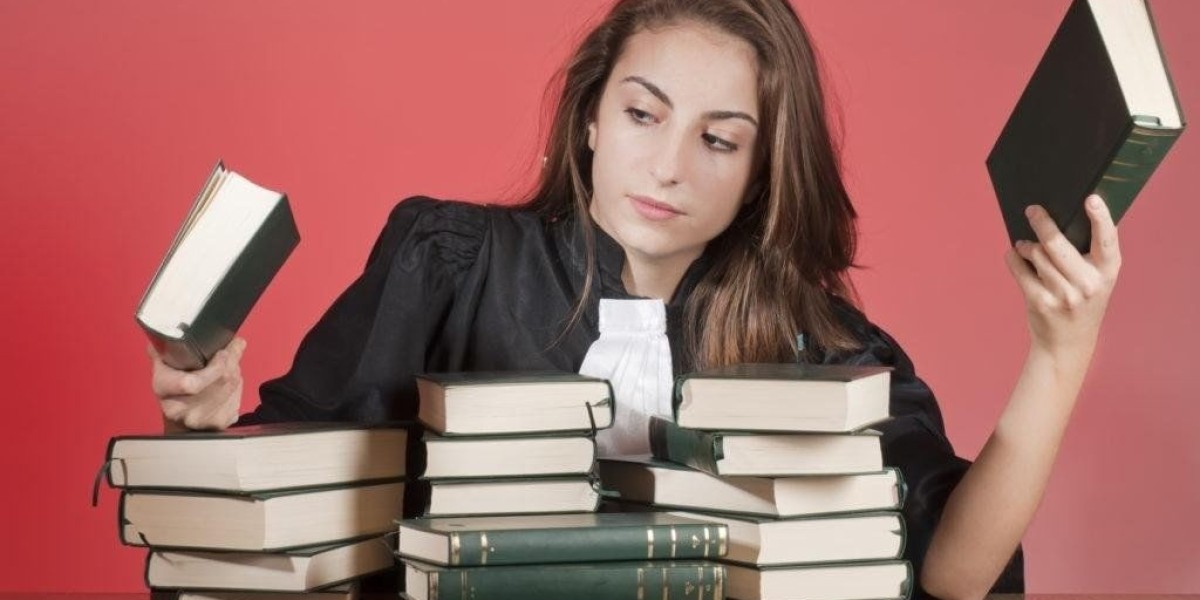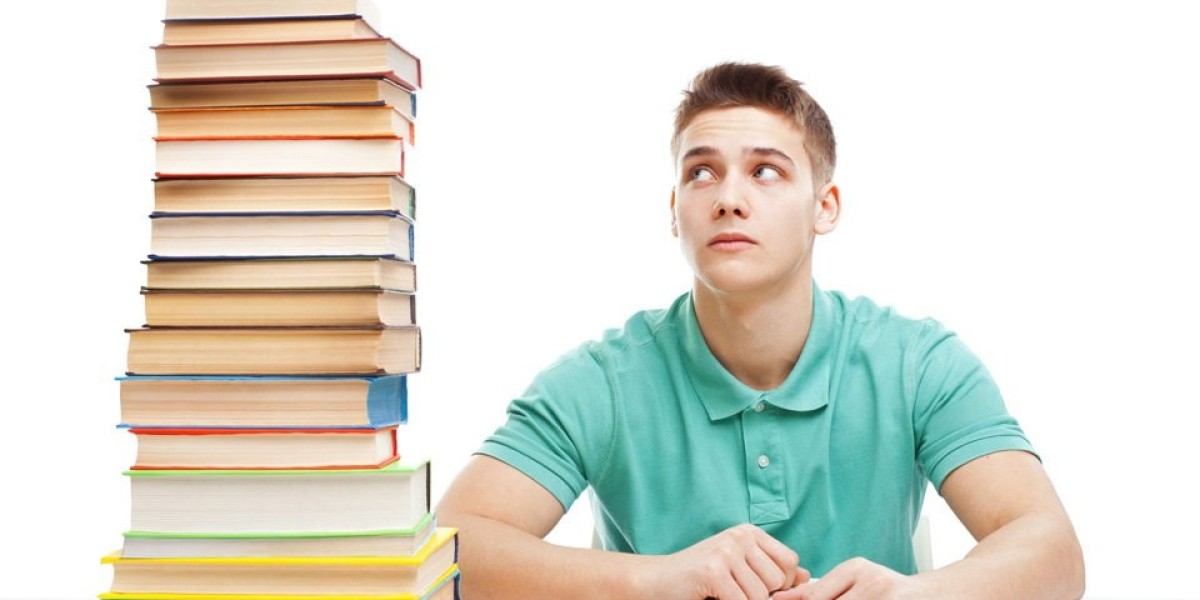Netflix is not the only streaming giant to pull the plug on television series, yet it seems to often overlook notifying the creators about impending cancellations.
For example, Catherine Tate, a talented actor, comedian, and writer, was blindsided when she discovered her mockumentary Hard Cell had been canceled. The news came not from Netflix, but rather through an agent of another show, leaving Tate in the dark about her series' fate.
The streaming service has built a reputation for abruptly ending shows. In early 2023, it embarked on a cancellation spree that left fans reeling as two beloved series were cut. If you’re curious about the recent cancellations, there's a comprehensive list of shows that have been removed from the platform, along with nine that still deserve attention.
One would assume that by now, Netflix would have mastered the cancellation protocol: informing creators, crafting a public relations response, and preparing for any backlash from fans. However, with Hard Cell , it appears that Netflix skipped the crucial step of notifying Tate.
The reception of Tate’s prison-themed mockumentary was lukewarm at best. While it garnered an impressive audience rating of 89% on Rotten Tomatoes, critics were far less enthusiastic, giving it a mere 20%. This disparity suggests that Tate likely wasn't holding her breath for a renewal.
Despite the inevitability of show cancellations in the industry, the manner in which Netflix managed this particular situation seems quite unprofessional. In an interview with BBC Radio 2, Tate expressed her frustration, stating, "You know, Netflix never actually told me? I've never had the call to say... nothing." She further remarked, "Isn't it just rude? I heard from someone else's agent. That was nice." Netflix has chosen not to elaborate on the situation, only confirming the show's cancellation.The recent wave of cancellations by Netflix has sparked a mix of reactions, and while some find humor in it, the reality is more serious for many creators.
Industry experts have highlighted a concerning trend: audiences are hesitant to invest in new series when they fear a sudden cancellation, especially if the show ends on a cliffhanger.
This creates a damaging cycle: potential viewers opt out, believing the show will likely be axed, leading Netflix to cancel it due to low viewership.
As a result, the type of content that creators pitch to Netflix may shift. Imagine having a fantastic concept for a series; would you risk it with Netflix, where it might be cut short after just one season, or would you choose a platform that may not offer as high a reward but is more committed to extending the series?
If creators begin to doubt Netflix’s reliability, it could pose significant challenges for the streaming giant in the future.
Considering the recent price increases and stricter policies on password sharing, viewers may be questioning their subscriptions.
Ultimately, whether to keep or cancel Netflix is a personal choice. If you decide to part ways, make sure to check out our guide on how to cancel your Netflix account.
What is a Netflix VPN and How to Get One
A Netflix VPN is a virtual private network used to access region-restricted content on Netflix by connecting to servers in different countries. By choosing a reliable VPN provider that supports streaming, users can create an account, download and install the VPN application, and connect to a server located in the desired region. This enables them to log in to Netflix and enjoy content that may otherwise be unavailable in their location.
Why Choose SafeShell as Your Netflix VPN?
If you want to access region-restricted content by using a Netflix VPN, you may want to consider the SafeShell VPN . One of the main reasons why some Netflix VPNs are not working is due to outdated software that struggles to bypass Netflix's detection mechanisms. SafeShell VPN, however, stands out with its high-speed servers that are specifically optimized for seamless Netflix streaming. These servers are designed with cutting-edge technology to provide lightning-fast connection speeds, ensuring buffer-free playback and high-definition streaming.
SafeShell VPN also allows you to connect multiple devices at once, offering support for a wide range of operating systems, including Windows, macOS, iOS, Android, Apple TV, Android TV, and Apple Vision Pro. This means you can enjoy your favorite content on up to five devices simultaneously. Additionally, the exclusive App Mode feature lets you unlock and enjoy content from multiple regions at the same time, giving you access to diverse streaming services and libraries. With SafeShell VPN's lightning-fast speeds and top-level security features, such as the proprietary "ShellGuard" VPN protocol, you can experience secure, seamless, and unrestricted entertainment like never before.
A Step-by-Step Guide to Watch Netflix with SafeShell VPN
To enjoy Netflix content from various regions using SafeShell Netflix VPN , follow these straightforward steps:
-
Subscribe to SafeShell VPN: Begin by visiting the SafeShell VPN website and selecting a subscription plan that aligns with your needs and budget. Click "Subscribe Now" to proceed.
-
Download and Install SafeShell VPN: Head to the SafeShell VPN website again, select your device platform (such as Windows, macOS, iOS, or Android), and download the appropriate version of the app or software.
-
Choose Your Mode: Launch the SafeShell VPN app and log into your account. SafeShell supports two modes, and to optimize your Netflix experience, select the APP mode.
-
Choose Your VPN Server: Scroll through the list of available servers and choose one located in the region whose Netflix library you wish to explore, such as the US, UK, or Canada. Click "Connect" to establish a VPN connection to that server.
-
Open Netflix: Finally, launch the Netflix app or visit the Netflix website, log in with your account, and enjoy the diverse streaming content available from the region you selected.